Printing ID cards sometimes is difficult as the exact card specifications are critical to the success of the identification program. One important printing requirement is a correct, dark version of the provided bar code. If your bar code is not meeting your requirements, check out the pictures below and see if your problem is displayed. If so, we have recommendations for you.
The light printing of the black in the center barcode is caused by the Ribbon Peel-Off Bar being adjusted too low. Note the horizontal streaking in the bars. Note also that the effect is across the full length of the card. (The light/dark banding on the upper and lower barcodes is due to “camera effect” and not to a problem with the printer)
To correct this problem it is necessary to raise the Ribbon Peel-Off Bar slightly.
The light printing of the black in the barcodes is caused by the angle of the printhead being to small. Note that the barcode darkens to normal as the print approaches the center of the card. Increasing the printhead angle will darken the beginning of the barcode. After adjusting the angle of the printhead it may be necessary to raise the Ribbon Peel-Off Bar.
To correct this problem increase the printhead angle by completing the printhead angle adjustment.
Please consult with the ID card intergrator technical support area where you purchased your printer to obtain assistance for your specific printer issue prior to adjustment. For information about the Fargo printers and current Fargo printer models, contact our ID Card experts at 888-485-4696.

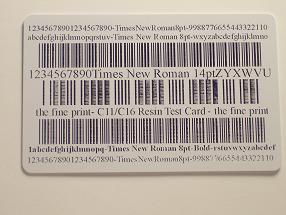

Note: Comments have been closed due to an influx of spam on this post. With questions, please contact SafeCard ID via phone or email.