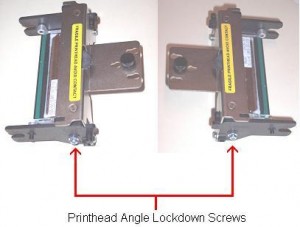The following procedure, provided by technical support representatives for Fargo printers, can be used to adjust the Printhead Angle on the Fargo DTC-550 series printers. When bar codes print too light and also darker on the same card in the same printer pass, you may be directed by a technical expert to adjust the angle of the printhead.
Warning! Remove all jewelry, rings, watches, bracelets etc. from your wrists and hands before beginning work with the printhead. The printing edge is extremely fragile and is easily damaged. It is strongly advised that you work in a static protected area.
To adjust the printhead angle, loosen the printhead angle lockdown screws at both ends of the printhead.
Turn the Printhead Angle Adjustment Wheel to change the angle of the printhead relative to the ribbon. Turning the wheel clockwise (top of wheel moved in the direction of the back of the printer) will increase the printhead angle. Turning the wheel Counter-Clockwise will decrease the printhead angle. After making the adjustment re-tighten the Printhead Angle Lockdown Screws.
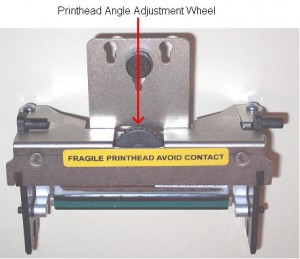
Please consult with the ID card integrator technical support area where you purchased your printer to obtain assistance for your specific printer issue prior to adjustment. For information about the Fargo DTC550 and current Fargo printers, contact our ID Card experts at 888-485-4696.