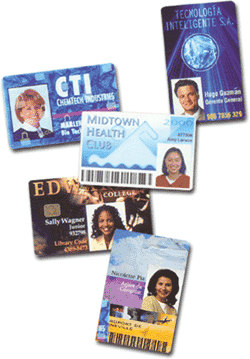Trying to figure out which of the many id card printer options is the best one for your current and future needs. Followin are tips for the right id card printer selection:
1. The design of the badge – Does the card require full color photos and logos? Does the card need to be printed only on the front of the badge or on both sides? Does the card require full color printing or will single color options work for your badging? Answers to these questions will guide you into certain models of printers and exclude others from available options.
2. The function of the badge – Is the card only for identification by humans or does it need to have the capabilies of being read by machine scanners and readers for access and enterance requirements. Some basic level printers do not have options for encoding.
3. The environment of the badge -Where will the badge be used? Will it endure harsh conditions? Will it be carried safely in a cardholder wallet? How many years is the expected lifespan before replacement is acceptable to the organization.
4. The number of badges printed – Some printers are made for light card production environments. Hand fed printers do not have the capabilities of production like high volume industrial printer models where thousands of cards may be needed daily.
5. Security requirements of the badge – Will the badge need to be highly secure and not able to be counterfeited? Is there a need for biometrics, access control features or holographic laminates on the badge.
6. Where is the information that will be printed on the badge – Will each badge be hand typed in? Is there information in an Access database or MySQL database that can be imported into the database? Will the printer system be on a network or be on a stand alone computer?
With the answers to the above questions, an id card expert can provide you with options that would perfectly fit the requirements of your organization. We provide and service Asure ID Software, ID Flow Software, EpiSuite, Fargo printer models, Evolis printer models, CIM printer models and Magicard printer models.