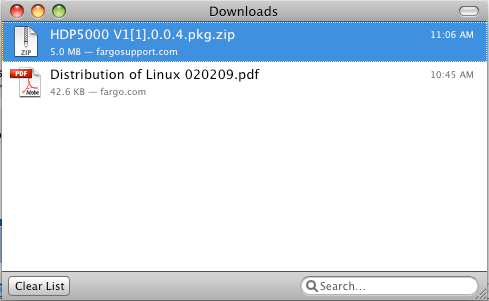If you are operating a Mac computer and a Fargo HDP5000 ID card printer, you will need to download the Mac driver for the HDP5000 card printer. Standard drivers included with the printer are for PC computers. Directions from HID Global tech support for the Mac driver download are as follows:
1. Open your web browser and go to https://www.fargosupport.com/
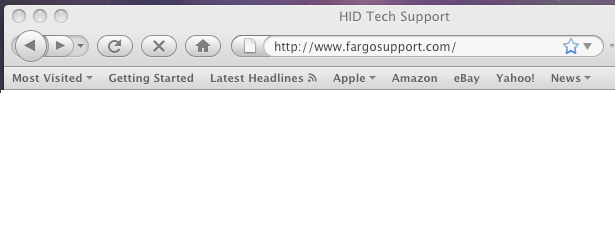
2. On the HID support web page, select the HDP5000 card printer from the dropdown list.

3. After selecting the printer choice from the “What type of product?” list, a new list, “For what product”, will appear. Select HDP5000 from this list.
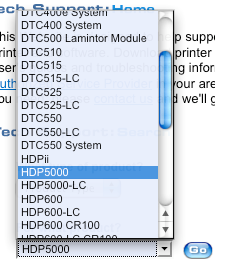
4. After selecting the HDP5000 printer, click the Go button.
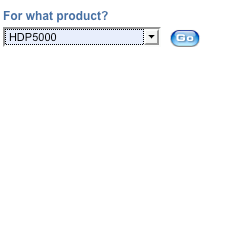
5. Under the printer driver section, scroll down to the HDP5000 Macintosh Driver and click in it to download the driver.
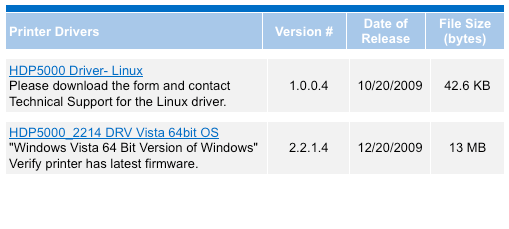
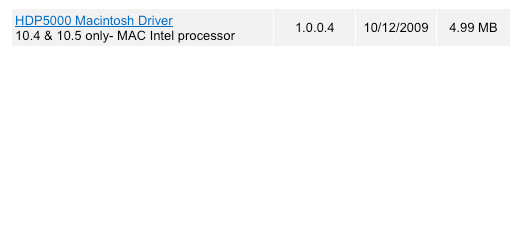
6. Select the Save file and click the OK button. Your web browser settings will determine where the file is downloaded on your computer.
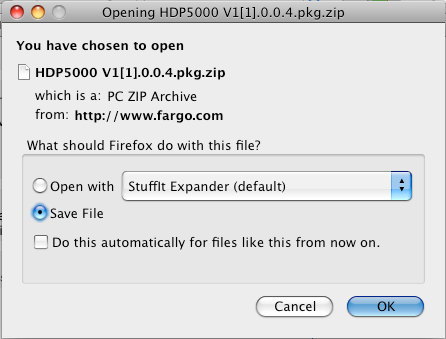
7. When the HDP5000 V1[1].0.0.4.pkg.zip finishes, you can close the Downloads window.
For more information about the Fargo HDP5000 printer or other Fargo printer models, contact our ID card experts at 888-485-4696.