Every ID card printer contains an embedded computer program called firmware. This program is the “brain” of the printer, and is responsible for receiving output (“print jobs”) from your computer, and then translating that information into the necessary commands and functions required for your printer to produce high-quality ID cards.
Printer firmware programs are routinely updated by manufacturers to improve print-speed and quality, to expand capabilities, and to correct for software bugs or printer faults. To obtain optimal performance from any ID card printer, we recommend that our clients always use the latest firmware version available. We find that printer errors or faults often can be resolved by ensuring the firmware is up-to-date, and that printers run more consistently and with fewer issues when this practice is maintained.
Updating the printer’s firmware is easy. First, go to the technical support section of your printer manufacturer’s website. Links are provided below:
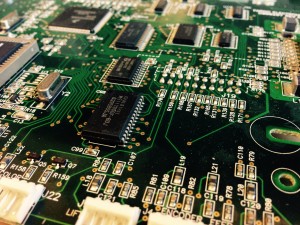 CIM Printers
CIM Printers
Datacard Printers
Evolis Printers
Fargo Printers
IDP/Smart Printers
Magicard Printers
Zebra Printers
On these linked pages, you will be able to locate and download the correct and latest firmware for your specific printer model. Each manufacturer also helpfully includes basic procedures for the installation of the firmware on their specific printers. Of course, if you should have any questions or doubts, our expert technicians are always glad to assist you!
As a reminder, we always recommend that you update to the newest available printer driver when you update your firmware. To learn more about printer drivers, click here.
For specific card system information, contact our ID card experts toll free at +1 888.485.4696.
