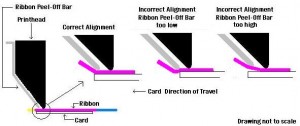Ribbon Peel-Off Bar Adjustment
The following procedure can be used to adjust the Ribbon Peel-Off Bar on the Fargo DTC-550 series printers. You may need to adjust the peel off bar when the color printed on the platic ID card from the printer is not consistant in intensity across the entire surface of the card.
Warning! Remove all jewelry, rings, watches, bracelets etc. from your wrists and hands before beginning work with the printhead. The printing edge is extremely fragile and is easily damaged. It is strongly advised that you work in a static protected area.
The ribbon peel-off bar should be adjusted to the lowest point possible without allowing any pressure on the card. If it is adjusted too low, the card will bump into it and cause a line to appear on the card. If it is adjused too high, the ribbon will lift off the card too soon and cause ribbon wrinkle.
To raise or lower the ribbon peel-off bar, loosen but, do not remove, both peel-off bar hold-down screws.
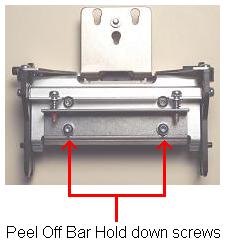
Raise or lower the Peel-Off bar by adjusting the Peel-Off bar adjustment screws. Turn the screws clockwise to raise the Peel-Off bar and counter-clockwise to lower it. Generally both ends should be raised or lowered equally to keep the Peel-Off bar parallel to the printing edge of the printhead.

After raising or lowering the Peel-Off bar, tighten the Peel-Off bar hold-down screws.
Please consult with the ID card integrator technical support area where you purchased your printer to obtain assistance for your specific printer issue prior to adjustment. For information about the Fargo DTC550 and current Fargo printers, contact our ID Card experts at 888-485-4696.