 The Evolis Quantum is a flexible and scalable solution, ideal for personalizing plastic cards in large volumes. Quantum brings to the market the ease of use of a desktop printer matching the power of industrial machines, to support any card-based application: loyalty cards, transit passes, payment cards, membership cards, SIM and phone cards, and more. Quantum provides optimized value to any organization that needs to personalize cards in large quantities, from card manufacturers to service bureaus, or even banks and universities.
The Evolis Quantum is a flexible and scalable solution, ideal for personalizing plastic cards in large volumes. Quantum brings to the market the ease of use of a desktop printer matching the power of industrial machines, to support any card-based application: loyalty cards, transit passes, payment cards, membership cards, SIM and phone cards, and more. Quantum provides optimized value to any organization that needs to personalize cards in large quantities, from card manufacturers to service bureaus, or even banks and universities.
Reversible encoding module and fast production
Quantum stands on the market by its innovative design. This machine is shipped, standard, with a distinct detachable encoding unit that supports magnetic, contact smart card and contactless card encoding. This module is independent from the printing module, and operates autonomously to speed up the production process: a card is encoded while, simultaneously, another one is being printed.
Quantum offers top-notch performance as it prints more than 1000 cards per hour in monochrome and 150 cards in color. With such an impressive capacity, Quantum proves itself to be an affordable substitute for the conventional industrial machines.
New technical equipments for enhanced flexibility
Quantum can operate autonomously, thanks to its two dual-purpose hoppers holding 500 cards each, which can be used either as a feeding device or for collecting personalized cards.
In its revamped version, Quantum provides several new technical benefits, improved usability and efficiency:
A new card stacking and removal system that does not require the hoppers to be detached.
Optimized and user-friendlier card hoppers that benefit from an extended lifespan (use of a more robust actuator to unlock and detach the hoppers).
A metal-based body for enhanced durability and reliability over time.
A centralized locking system, provided as an option, to prevent tampering with the stack of cards, or while production is in progress.
To learm more about the Evolis Quantum or any other Evolis Card Printer, contact and expert at Safe-Card ID today.

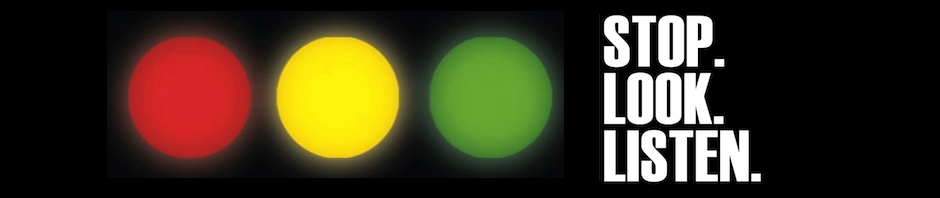




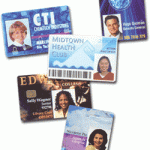
 Magicard’s patented HoloKote system, available on all direct-to-card printers, offers you extra visual security at no extra cost by adding a watermark to each card that you print. For even more effective visual authentication, combining a standard or customized watermark with Magicard’s HoloPatch cards provides a distance-visible mark enabling a security guard or colleague to easily verify badge authenticity from a distance of six feet or more. It’s the ultimate in card security simplicity.
Magicard’s patented HoloKote system, available on all direct-to-card printers, offers you extra visual security at no extra cost by adding a watermark to each card that you print. For even more effective visual authentication, combining a standard or customized watermark with Magicard’s HoloPatch cards provides a distance-visible mark enabling a security guard or colleague to easily verify badge authenticity from a distance of six feet or more. It’s the ultimate in card security simplicity.
