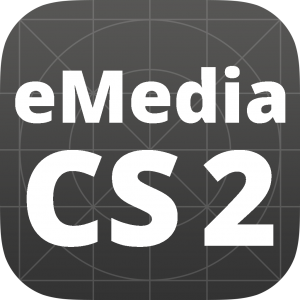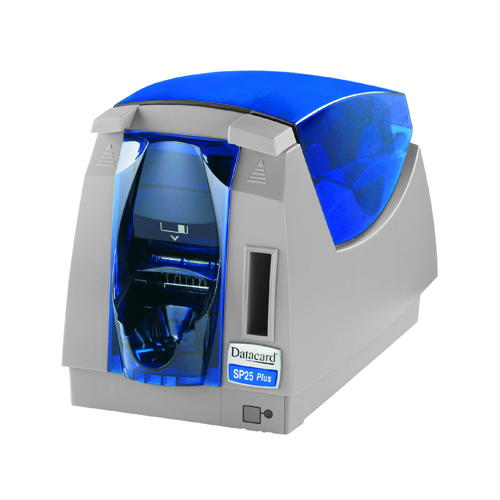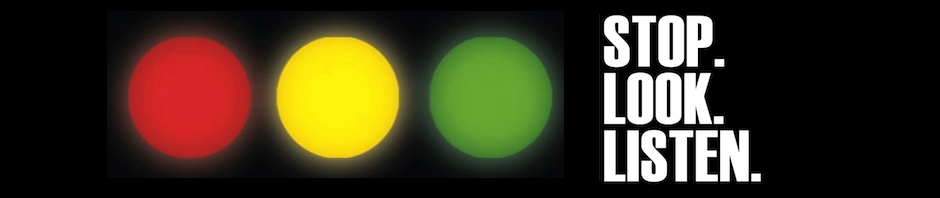Tragic events in recent history remind us that School ID Badges are an important part of school safety. ID cards not only help identify students and staff, also any authorized visitors to your buildings. To design school ID cards that will help keep students safe, and foster an engaging learning environment, use these tips in your design process.
Incorporate both name and picture.
The primary purpose of a School ID card is to properly identify the individual wearing it, and their authorization to be within your facilities. School ID cards should be designed to prominently feature the both the individual’s name, and their photo. In so doing, you’ll more easily spot fraudulent cards, and quickly recognize if a student or visitor is where they are supposed to be.
Color-code ID cards by grade, class, or building.
Color-coding student and staff ID cards by grade, class, or building makes it easy to identify people in a quick glance. For example, seniors might have a prominent red border around their photo, while juniors might have a green border. This is particularly helpful when students are congregated in larger groups, or filling the halls between classes. Virtually all ID card printing software can incorporate color features as part of an overall card design.
Create visitor ID cards.
Visitor identification is one of the most important features of a school safety strategy. A unique design that clearly designates someone as a visitor should be required at all schools. The visitor should not only be required to check in and out but also to prominently display the ID badge at all times when on campus, and return it when checking out.
Require Everyone to Wear their ID Badges.
Finally, you should require all staff, students & visitors to wear their school ID cards at all times. Without this requirement – and an enforcement mechanism – you are creating a lax environment, which diminishes everyone’s safety. One way to maximize participation and “buy-in” is to make the ID card an integral part a daily routine at school. This could be as simple as requiring it be shown at the cafeteria or library, or directly tying it into other systems through use of a printed bar-code or QR-code.
We hope these quick tips can help you shape an effective program at your own school. If you have questions, or would like our expert advice, feel free to give us call toll-free at 888.485.4696.

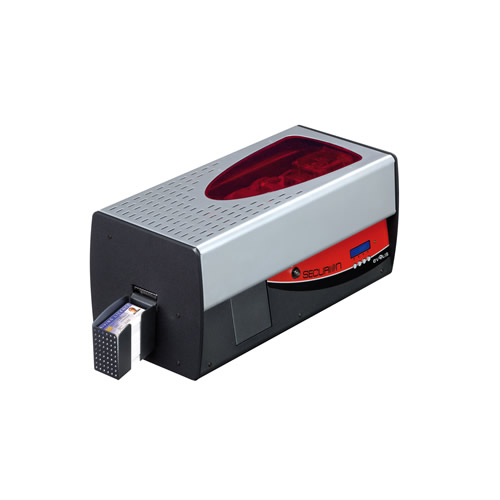 Evolis has announced that as of December 1, 2016, its Securion printer has entered the End of Life period. The company has made the decision to cease production of this printer following the introduction of a lamination module for its popular Evolis Primacy printer.
Evolis has announced that as of December 1, 2016, its Securion printer has entered the End of Life period. The company has made the decision to cease production of this printer following the introduction of a lamination module for its popular Evolis Primacy printer.