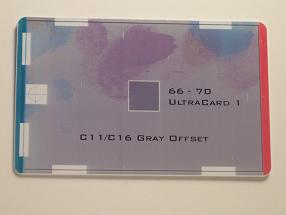When an ID card is printed, sometimes it enters the output hopper with smudges appearing to be fingerprints. If you are wondering what to do, the following may provide the answer for you.
You need to know that the white smudge marks are caused by contamination on the card surface which prevents the color from adhering to the card surface.
The problem can be the result of fingerprints on the cards. Always handle cards by the edges. If the problem persists on a number of cards, replace the card stock with a clean group of cards.
The dark smudges are caused by fingerprints on the ribbon prior to printing the card.
This problem can normally be solved by careful handling of the ribbon during removal/replacement. Always handle ribbon by the spindles. This problem will usually disappear after printing a couple of cards.
Additional Fargo technical tips provided by Fargo authorized technical representatives are available through this blog. If you need additional assistance with Fargo printer information, please contact our ID card specialists toll free at 888-485-4696.