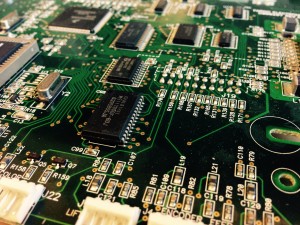The simple answer to that question is yes. All you need to do when ordering your Image Grade PVC card stock is to ask to have them pre-punched. We will ensure the card expert that punches the cards on your behalf maintains the graphic intergrity of the cards by wearing gloves to ensure the oils from the skin do not touch the surface of the card.
The simple answer to that question is yes. All you need to do when ordering your Image Grade PVC card stock is to ask to have them pre-punched. We will ensure the card expert that punches the cards on your behalf maintains the graphic intergrity of the cards by wearing gloves to ensure the oils from the skin do not touch the surface of the card.
If you would prefer to punch the cards yourself, Safe-Card ID Services offers a wide range of slot punches for all volumes of cards to all budgets. Remember no matter which slot punch you use, it can and will only punch one card at a time.
The catch about pre-punching you cards is that if you are using a direct to card printer you run the risk of damaging the print head causing a nce white line appear across your printed card. A print head will cost about $500-700 to replace.
One solution to this problem is to use a re-transfer card printer, such as the Fargo HDP5000. Re-transfer printers print onto the underside of a film that is heat rolled onto the card surface, so the print head never touches the card.
To learn more about pre-punched cards or a re-transfer printer give an expert at Safe-Card ID Services a call today.